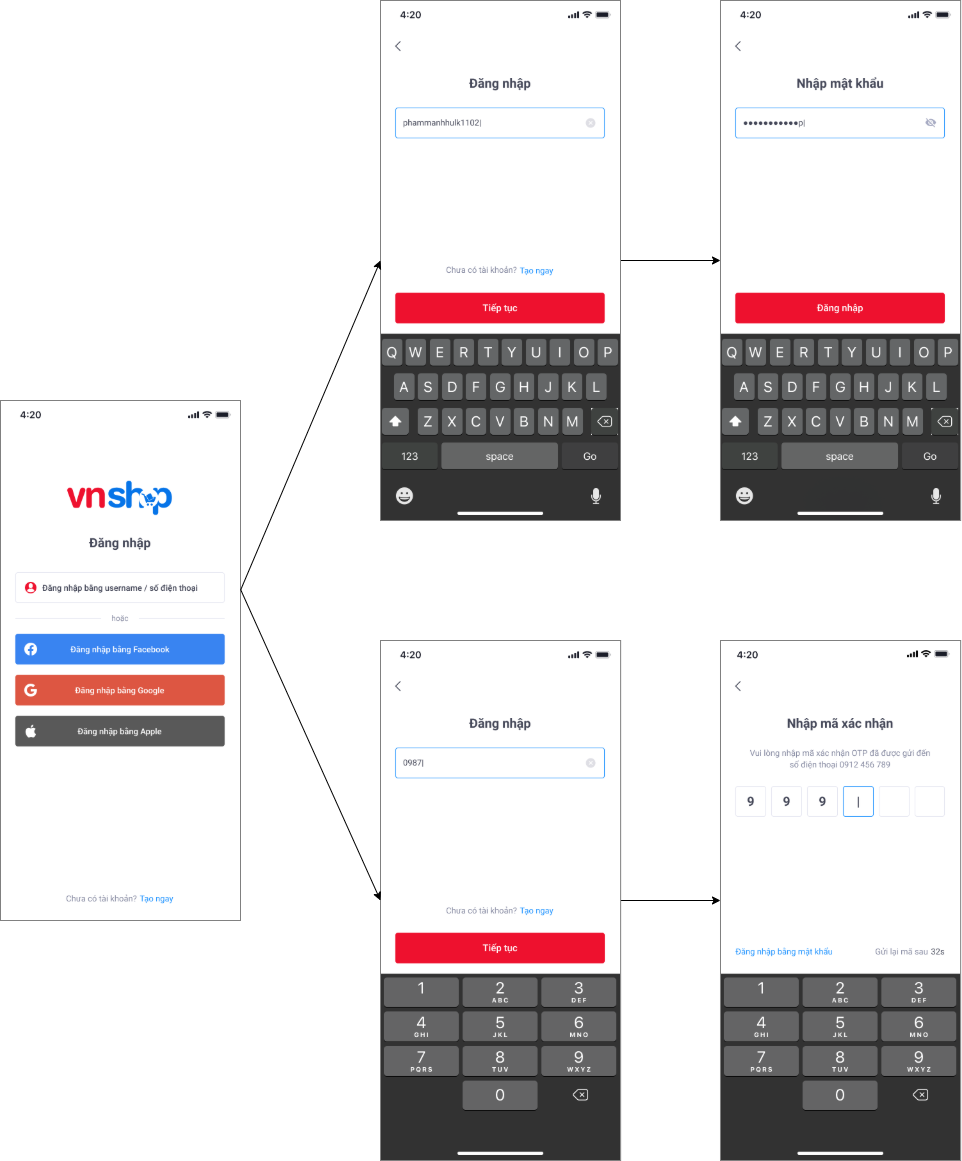Login UI
TerraCore v0
This is the built-in UI that will display login methods, configurabled from server side, for you to integrate the features quickly
Installation#
- Android
- iOS
This UI uses Apollo Components so you will also need to configure Apollo before.
Enable login methods in Terra Console#
Please contact us we will setup it for you.
- If you use Facebook login method, you will need to create a Facebook app then give us the Facebook AppID
- If you use Google login method, you will need to create client then give us the Google ClientID
- If you use Apple login method, you will need to create app id then give us the Apple AppID
Usage#
- Android
- iOS
Inside a Fragment or Activity, call this function to open Login UI
Handle Login Result
Inside an UIViewController, call this function to open Login UI
Handle Login Result