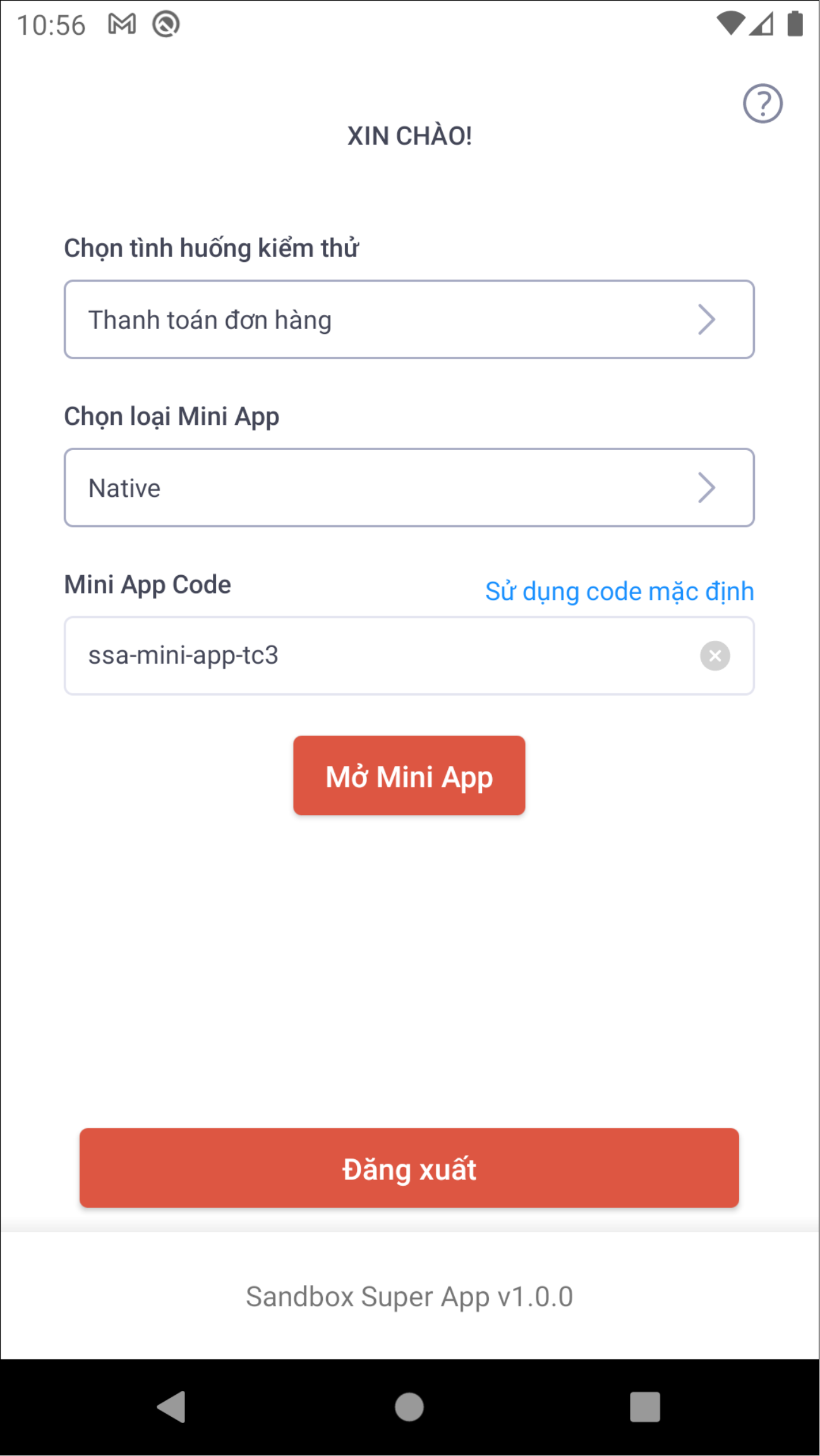Test Scenario
Scenario 1: open mini-app without auth#
- From
Chọn tình huống kiểm thửdropdown, selectMở mini app chưa cần đăng nhập - If you want to use your own mini-app code provided by the
Terrateam then modifyMini App Code, otherwise keep the default app-code. - Click
Mở Mini App
Note: The default mini-app code of Scenario 1 is ssa-mini-app-tc1
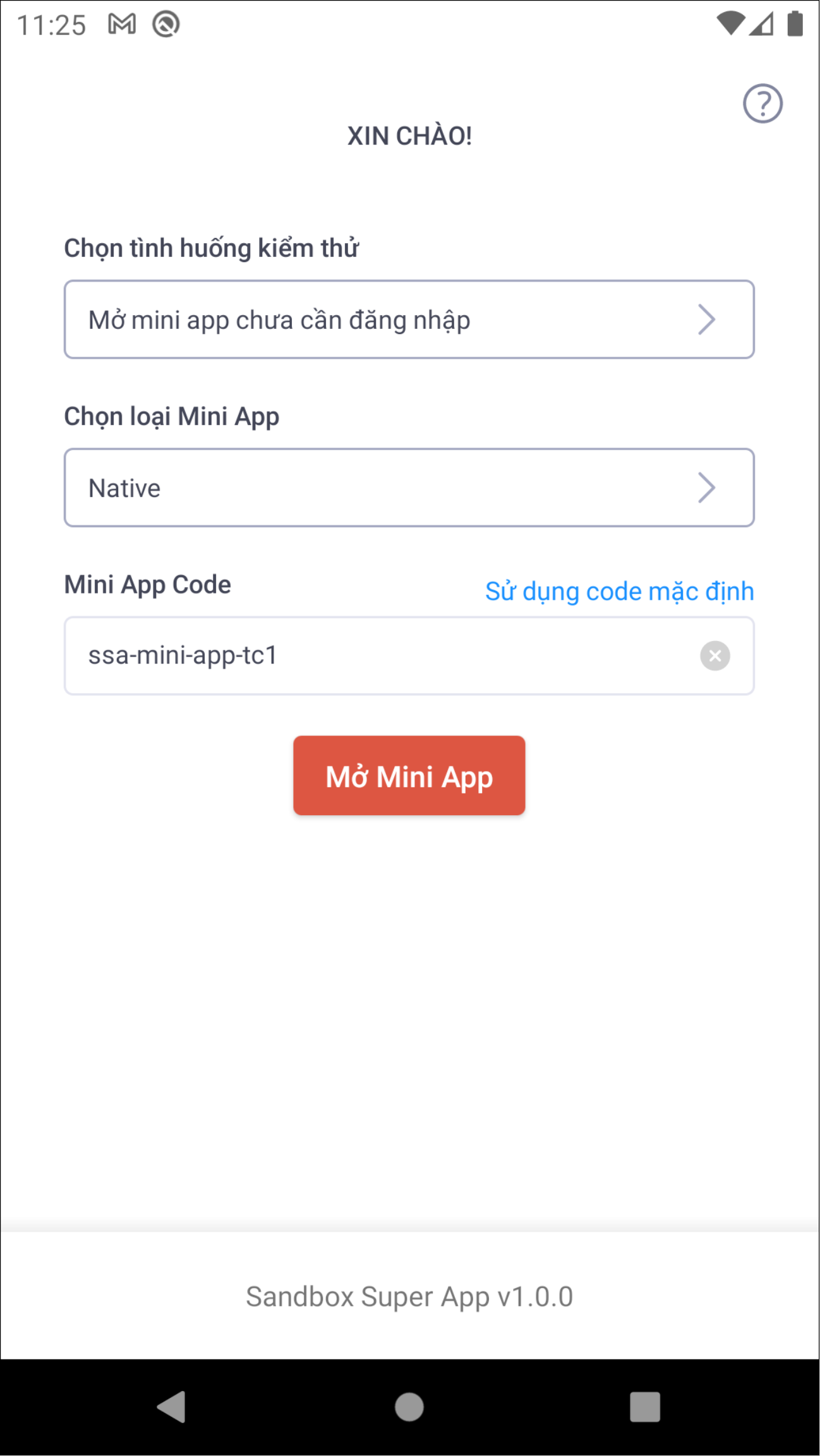
Scenario 2: open mini-app with exchanged idToken#
- From
Chọn tình huống kiểm thửdropdown, selectMở mini app yêu cầu đăng nhập - If you want to use your own mini-app code provided by
Terrateam then modifyMini App Code, otherwise keep the default app-code. - Click button
Đăng Nhậpto open Login UI - Process Login with your account
- CLick
Mở Mini App
Note: The default mini-app code of Scenario 2 is ssa-mini-app-tc2
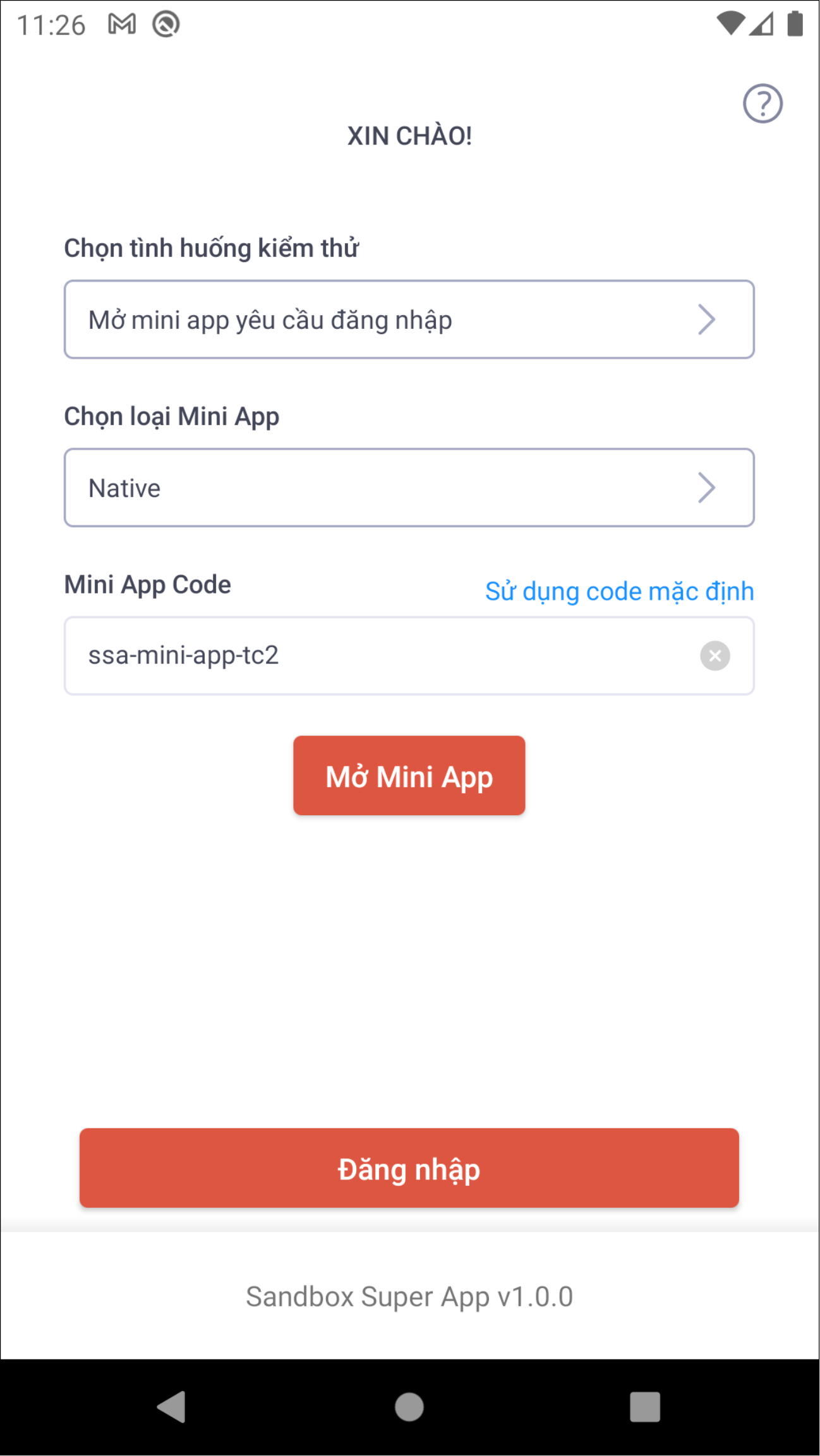
Scenario 3: open mini-app then perform purchase (SELF flow)#
- From the
Chọn tình huống kiểm thửdropdown, selectThanh toán đơn hàng - Enter the provided mini-app code afterward (If you have not been received it yet please contact to Terra team because the default app-code might not contain your payment configuration)
- Click button
Đăng Nhậpto open Login UI (Optional- some mini-apps do not have to login to open their apps) - Click
Mở Mini App
Note: The default mini-app code of Scenario 3 is ssa-mini-app-tc3