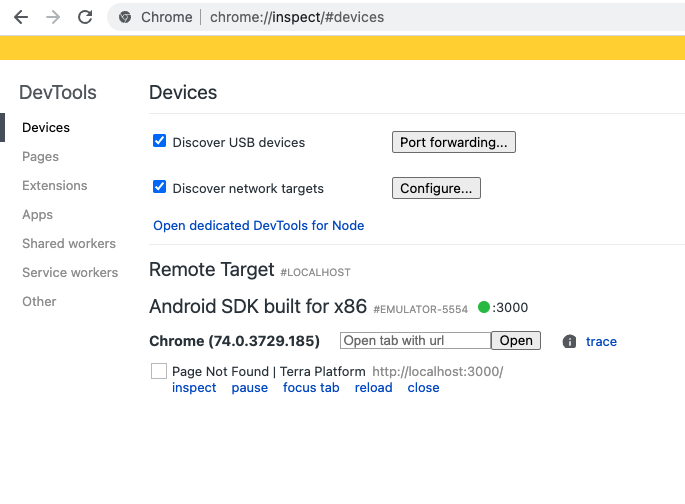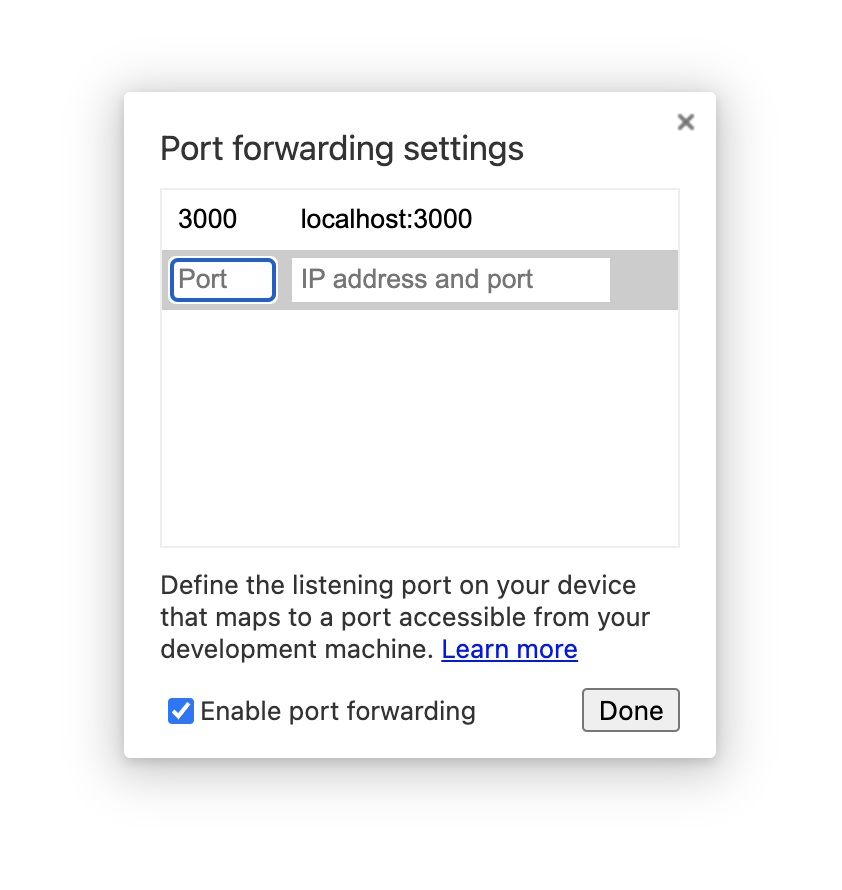Web
To use Sandbox App for developing your web mini-app integration, you only need to:
Download the pre-built
Sandbox App, then run it on a simulator/real device connected to your PCThe provided mini-app code
ssa-mini-app-tcxautomatically uses https://localhost:3000 to open your website by default, so we recommend you to follow theInstruction below(even if you want to test your web inlocalhostwith other mini-app codes)Enjoy developing!
Detail instructions for localhost testing:
- Android
- iOS
Download Sandbox App#
Download Sandbox apk to install the Sandbox app on your Android devices or simulators.
Setup Chrome to forward ports between phone & PC#
By default, the Sandbox App will open web mini-app with URL: http://localhost:3000 so you have to follow some steps below:
- Connect your device with the desktop via USB cable(if you use real devices to install the Sandbox app)
- Open google chrome on Android devices or simulators
- Open Chrome in the desktop and access chrome://inspect you will see your device like this:
Download Sandbox app#
Use the following link to install app through TestFlight
Open http://localhost:3000 on iPhone simulator will automatically connect to Mac, you do not need to configure port forwarding.