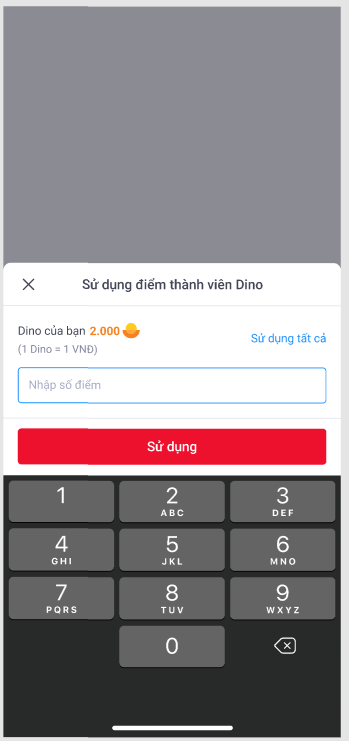RedeemPointPopup
Introduction#
In the basic flow, the client app uses RedeemPointView to allow your users to enter loyalty points for shopping include opening RedeemPointPopup for choosing the number of points to use. But in some cases, the client wants to use a custom view instead of RedeemPointView. In these cases, the client needs to handle the popup or something else for member can choose the number of points to use.
This built-in popup allows your users to choose the number of loyalty points for using.
Usage#
- Android
- iOS
Using LoyaltyRedeemPointPopup#
Assume we have gotten MemberInfo, NetworkConfigResult from LoyaltyService. These data are neccessary for display our custom popup.
- Open popup in Activity
- Or open popup in Fragment
Using LoyaltyRedeemPointPopup#
Assume we have gotten MemberInfo, NetworkConfigResult from LoyaltyService. These data are neccessary for display our custom popup.
The ViewController must conform RedeemPointPopupDelegate.
The delegate must conform to LoyaltyRedeemViewProtocol