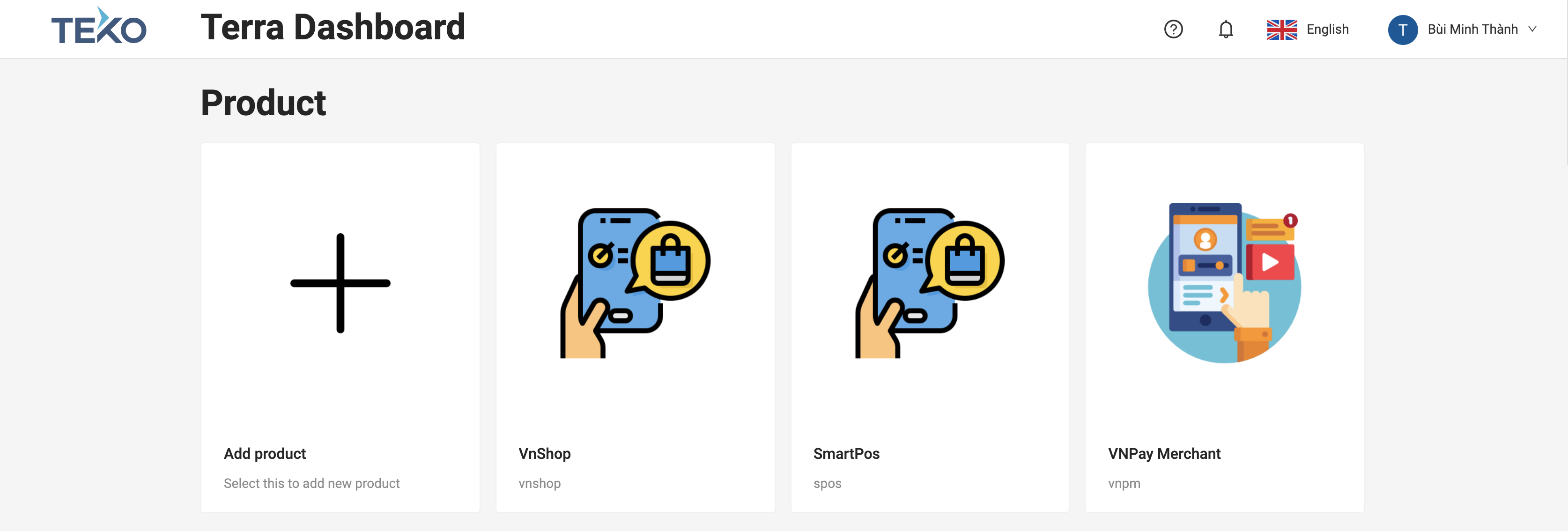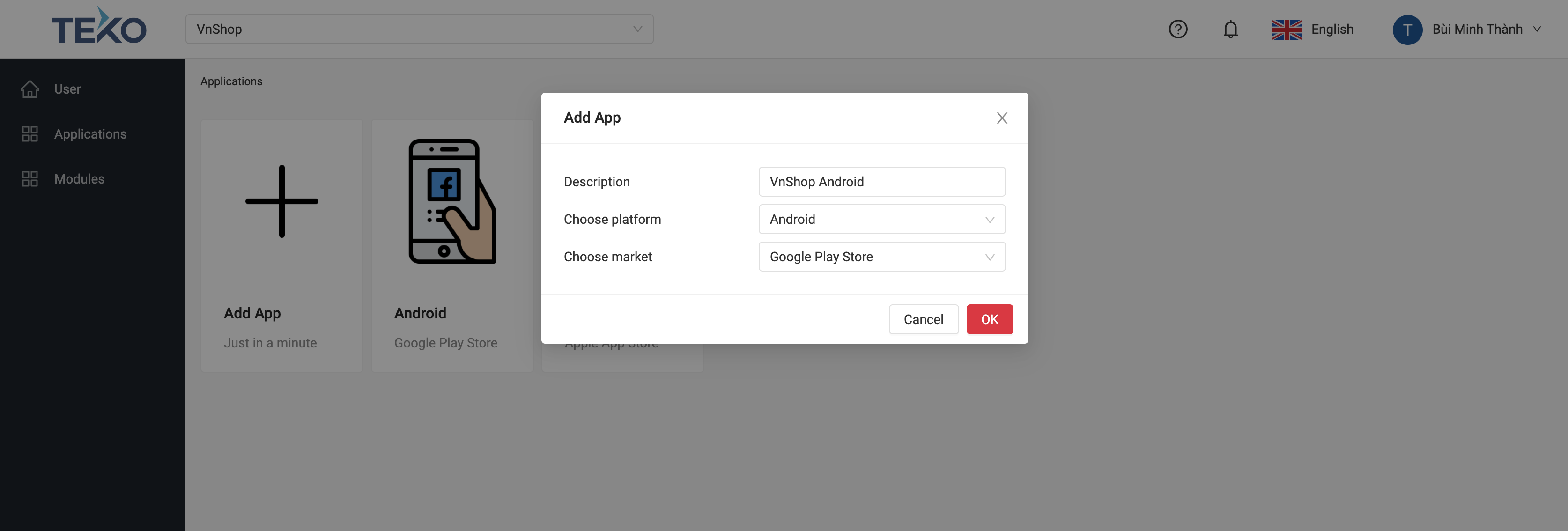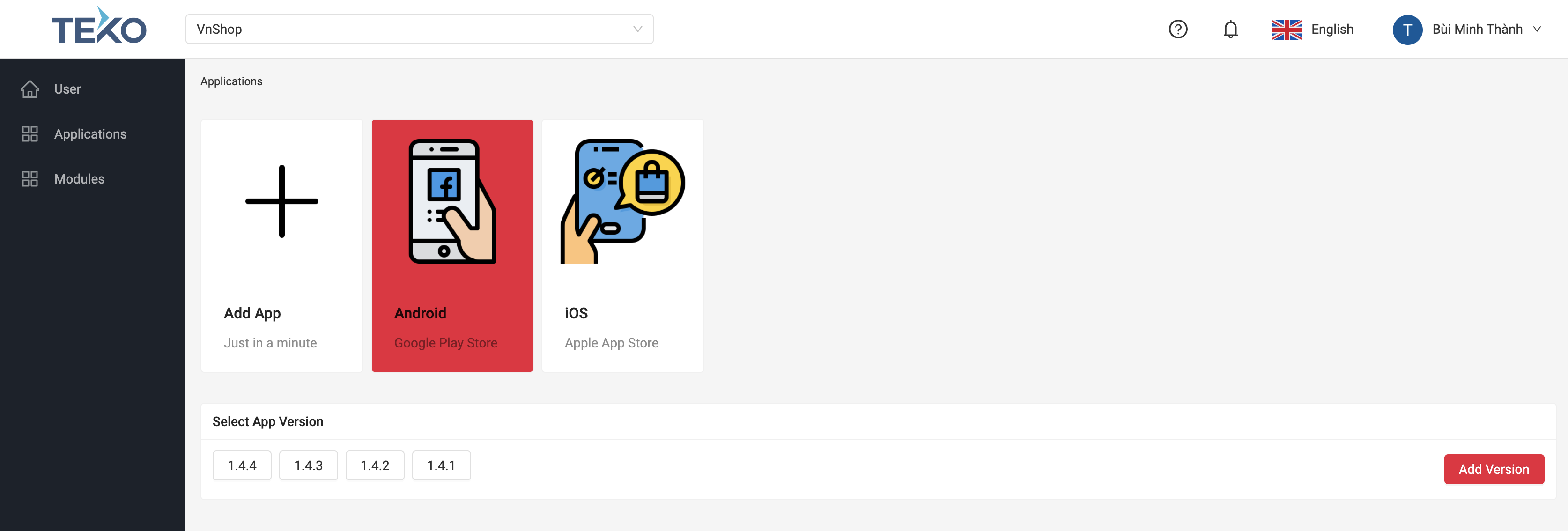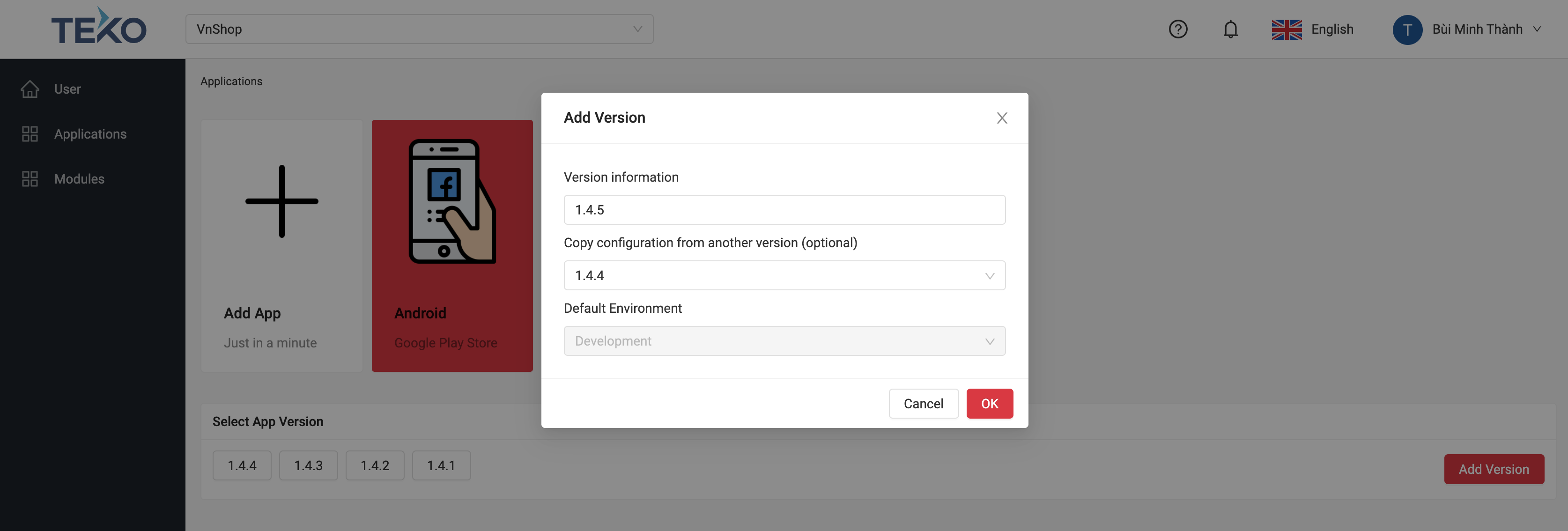App
Definition#
An app is a specific deployment such as Android app, iOS app. It belong to a Product, and people with permission to view that product can view all the apps inside.
Platform & Market#
They are dimensions to separate apps inside a product.
Platformcan takes following valuesandroid,iosMarketcan takes following valuesplaystore,appstore(more markets to be added later such assunmi...)
Note that platform should come with appropriate market. For example: android with playstore and ios with appstore
Version#
An app can have many versions, following Semver syntax. Each version has it own Configuration.
ClientID#
A string that identify a specific app. It is combined from Product Code, Platform & Market and Version, for example:
Create a new app#
- At Terra Console homepage, click your product to enter its detail page
- At product page, select
Applicationson the left menu, then clickAdd Appbutton, then enter the required information:
Descriptionany text to describe your appPlatformas describe in Platform & MarketMarketas describe in Platform & Market
Create a new app version#
- At Terra Console homepage, click your product to enter its detail page
- At product page, select
Applicationson the left menu, then click your app to open it detail page. The list of version will be shown below.
- Click the
Add Versionbutton on the right, then enter required information:
Version informationthe version name, must follow Semver syntaxCopy configuration from another version (optional)choose the version you want to copy configuration from. This helps quickly setup a new version.Default Environmentif you do not select copy configuration, use this to set the default Environment for this version.